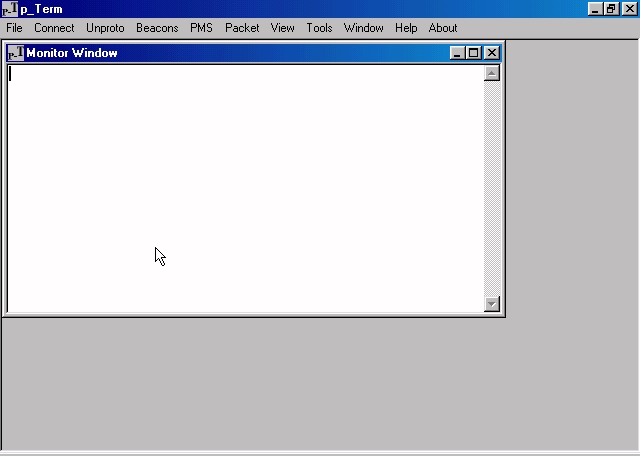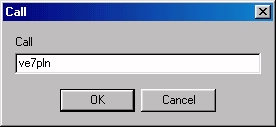
After you have installed p_Term, the first time you run p_Term you will be presented with a series of input boxes. You must enter something in each of these boxes even if they may not apply to you.
The first input box asks you for your call.
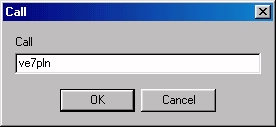
Here I have entered my callsign,
The next two asks for your qth (location) and first name:


As you see I entered 'home' and 'Philip'. These 2 bits of information and the next one, operator signature:

(I entered my initials here), are used as default entries in the message form.
Next you are asked for the number of ports on your computer. Enter '2' here (The second port is the 'loopback port').

The default for the function is 'PACKET'. (It could also be 'APRS').

Next enter the frequency used for this port

You are then prompted for the function and frequency of the second port. Enter as follows:


Your bbs is the station p_Term will collect FBB headers. You must enter something in these fields even if you are not intending to collect these headers.
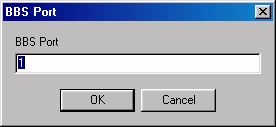

P_Term will then start with the moniter window: